Multiple Kick Harnesses
How to Add Multiple Kick Harnesses to Your Supergun or Cab
To add multiple kick harnesses to your setup you first need to determine which kick harnesses you need. For our tutorial will will be using a Capcom CPS2 and Midway Mortal Kombat kick harness. As you can see below the Capcom CPS2 kick harness has way more pins than the Mortal Kombat kick harness.
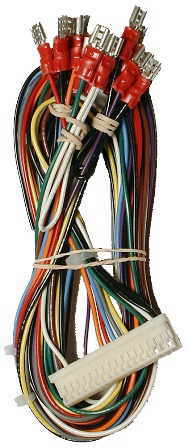

1. Standardizing
Different arcade PCB makers use differnt pinouts and patterns some times on their kick harnesses. To make things easier for you it is best to standardize your kick harness setup. The easiest way is to use a DB9 connector. This way you have enough pins to cover everything. Capcom uses 6, Mortal Kombat 6 as well. The Male end is what you see on the plug side of the DB9 and the Female is what you see on the solder side of the DB9.
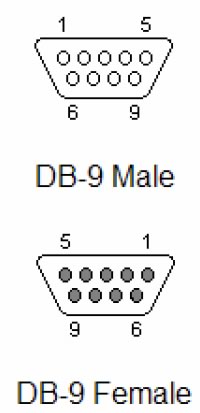
Now below is the pinout on the DB9 for what we will be using:
1. Kick 1 Player 1
2. Kick 2 Player 1
3. Kick 3 Player 1
4. Kick 1 Player 2
5. Kick 2 Player 2
6. Kick 3 Player 2
7. Unused
8. Unused
9. Unused
This pinout is of course assuming you will be using a standard 6 button setup on your controls.

Now with this pinout Capcom games will have the kick buttons in the K1, K2 and K3 area. For Mortal Kombat K1 will be Low Punch, K2 will be Block and K3 will be Low kick.
2. AssemblingNow since we already have our pinout planned we have to standardize the kick harnesses themselves. Since we will be using a DB9 male connector on the SG we need to use a DB9 female connector for the kick harnesses.
Capcom CPS2 Pinout:
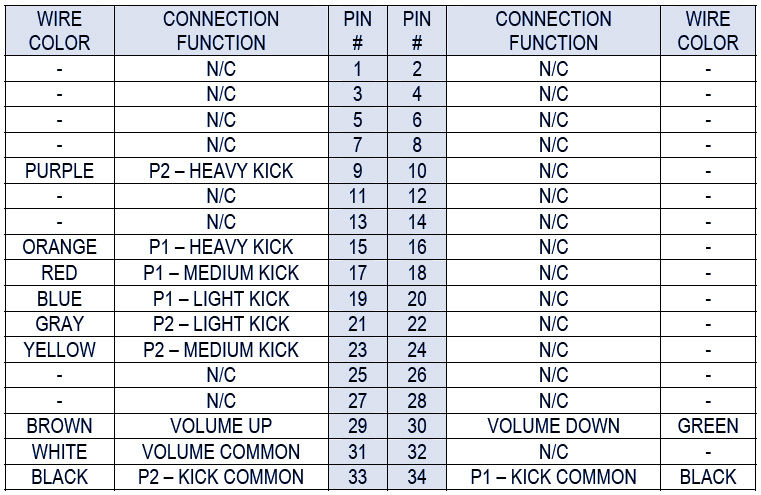
As you can see in the above picture we will be using pins 9, 15, 17, 19, 21 and 23. The ground really isn't needed since the PCB uses the same ground that is supplied from your Supergun. So you will be using the ground from your PSU on your control ports.
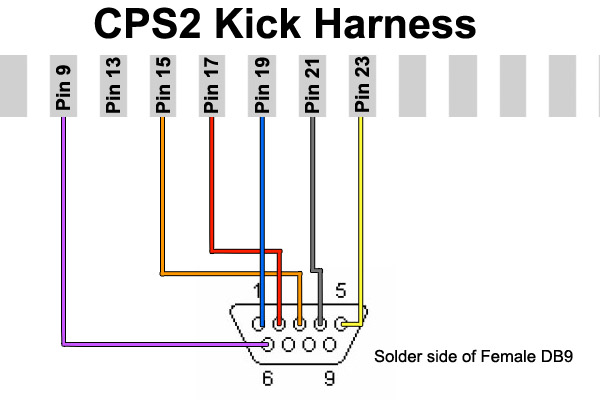
In the above picture is a wiring example of what you will be doing to the CPS2 kick harness, repeat the process for the Mortal Kombat kick harness. It's very simple to do. Just find the pinout for your boards kick harness and match it up to your standardized pinout above.
3. Inside the SupergunThe wiring inside the Supergun for the kick harness is very simple. Solder a wire from your Male DB9 connector to your Controller port. For an example I will say my Supergun controller ports uses a Neo Geo plus pinout.
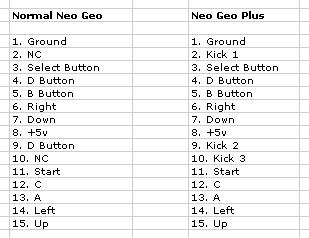
Normally the Neo Geo has 2 pins for the D button but this is only used on the Home Console for Mahjong Controllers. Since this is a Supergun Pin 9 is not needed for D. Also pins 2 and 10 are unused so you have 3 pins that you can use for your kicks. The best thing about this pinout is if you want to use your Neo Geo controller it's just a matter of plug and play supporting 4 and 5 button games.
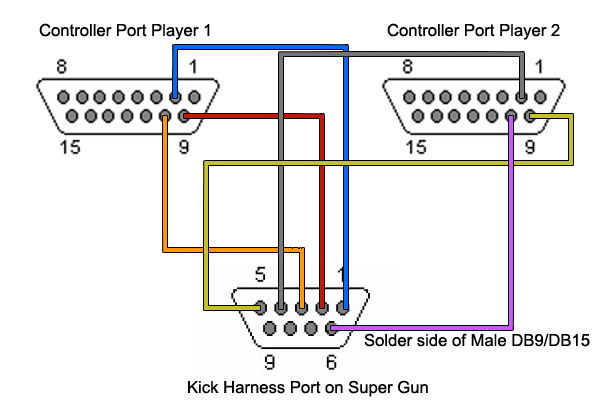
In the above picture is the wiring of the kick buttons to the controller ports. As you can see Pin 1 on the DB9 goes to Pin 2 on the Player 1 Control port, Pin 2 on the DB9 goes to Pin 9 on the Control port and so on. If you are doing this on a cab, instead of going from the DB9 to a control port you would instead solder to the control panel buttons.
That's it. After this you should understand how to add multiple Kick Harnesses to your Supergun or Cab.
